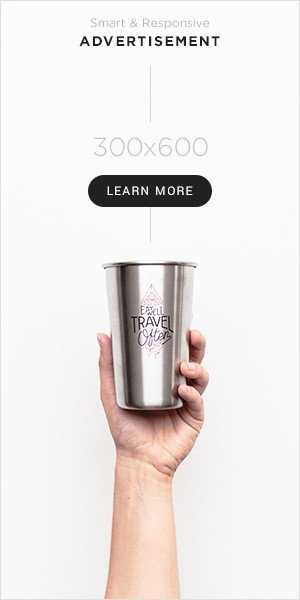Updated · Security Deep Dive Non-Technical Friendly
TL;DR
- Attackers now widely abuse **code signing certificates** to trick users and security tools into trusting malware. The fake Microsoft Teams installers doing this are a prime example. :contentReference[oaicite:0]{index=0}
- Just because a file is signed doesn’t mean it’s safe — look for short lifespan, unknown issuer, and mismatches in version or publisher. :contentReference[oaicite:1]{index=1}
- To defend yourself: use allowlisting, behavioral security tools (EDR), certificate anomaly detection, and only install software from verified sources. :contentReference[oaicite:2]{index=2}
🔐 Why Code Signing Is Trusted — and How It’s Being Abused
Code signing is a digital mechanism that allows software publishers to sign their executables (like .exe or .dll) with a certificate proving authorship and integrity. Many users and security tools see a “signed” label and assume “safe.”
Unfortunately, attackers are exploiting that trust. In recent campaigns delivering the Oyster backdoor via fake Teams installers, the attackers signed their malicious programs using certificates issued by entities like 4th State Oy and NRM NETWORK RISK MANAGEMENT INC to reduce suspicion. :contentReference[oaicite:3]{index=3}
Because many security platforms whitelist signed executables or assign them lower scrutiny, a cleverly signed malware file can slip through defenses. When combined with social proof (e.g. “this looks like Teams”), the deception compounds.
🎯 The Fake Teams + Oyster Example
Let’s walk through how the misuse of code signing aided the Oyster campaign:
- Victims searched for “Teams download” and saw a malicious ad or SEO result leading to a spoofed site like
teams-install.top. :contentReference[oaicite:4]{index=4} - They were offered a file named
MSTeamsSetup.exe— the same name used by the legitimate Microsoft Teams installer. :contentReference[oaicite:5]{index=5} - The malicious installer was code-signed by what looked like a legitimate publisher (4th State Oy, NRM Network Risk Management). This lends social proof and helps evade superficial signature checks. :contentReference[oaicite:6]{index=6}
- On execution, the installer dropped a DLL — often named
CaptureService.dll— into a hidden folder in %APPDATA% or Roaming, and created a scheduled task to run it regularly for persistence. :contentReference[oaicite:7]{index=7}
Because the executable was signed and named like a legitimate tool, many would trust it or at least not doubt it immediately.
Rapid7’s reporting on related campaigns shows that attackers use similar tactics across fake Chrome or other popular apps—using “trusted” naming + signing + layering within benign app flows to mask the attack. :contentReference[oaicite:8]{index=8}
🛡️ How Attackers Bypass Trust via Certificates
There are multiple techniques attackers use to abuse code signing:
- Short-lived / ephemeral certificates: certs valid only a few days, giving little time for revocation. Conscia’s analysis found attackers using certificate validity windows as narrow as 2 days to reduce detection time. :contentReference[oaicite:9]{index=9}
- Unusual or unknown publishers: even signed software is suspicious if the publisher name is unfamiliar or unrelated to the software. :contentReference[oaicite:10]{index=10}
- Reusing legitimate signing infrastructure: attackers may abuse trusted Certificate Authorities or hijack signing pipelines. :contentReference[oaicite:11]{index=11}
- DLL sideloading / living-off-the-land: using benign system loaders (like
rundll32.exe) to load malicious DLLs helps hide malicious behavior behind legitimate processes. :contentReference[oaicite:12]{index=12} - Blending with expected user behavior: since many users expect software updates or new installs, the act of installing a file named “TeamsSetup.exe” looks normal.
🛠 Defense Strategies & Hardening
Given these advanced tactics, relying solely on “signed = safe” is no longer sufficient. Here’s how organizations and individuals can add effective defenses:
- Application Allowlisting / Trusted Publisher Policies: only allow executables from known, pre-approved publishers (e.g., Microsoft) or hash-based allowlists.
- Certificate-Anomaly Monitoring: trigger alerts for certificates with very short validity or from rarely seen publishers.
- Use Behavioral & EDR Tools: monitor for unusual behaviors such as unexpected scheduled task creation, DLL loads via rundll32, or new persistent tasks in AppData.
- Strict Source Validation: never trust software downloads from search engine ads — always use official vendor sites or internally maintained mirrors.
- Layer Up Security: firewall outbound connections, use DNS filtering, and isolate systems from direct internet access where possible.
- User Awareness & Training: teach staff to inspect publisher names, usage of safe bookmarks rather than search results, and to pause before installing anything new.
Related internal reads
🔍 Indicators of Compromise (IOCs) to Watch
Here are known artifacts from the fake Teams/Oyster campaigns you can check for internally:
- File names:
MSTeamsSetup.exe,CaptureService.dlldropped into %APPDATA% or Roaming. :contentReference[oaicite:13]{index=13} - Scheduled task names like
CaptureService, running viarundll32.exe CaptureService.dll. :contentReference[oaicite:14]{index=14} - Certificates from 4th State Oy, NRM NETWORK RISK MANAGEMENT INC as signers. :contentReference[oaicite:15]{index=15}
- Connections to domains:
nickbush24.com,techwisenetwork.com(C2 endpoints). :contentReference[oaicite:16]{index=16}
✅ Conclusion & Takeaways
The misuse of code signing in the Oyster / fake Teams campaign underscores a dangerous truth: certificates are not a guarantee of trust. Attackers are weaponizing trust itself. Protecting against this requires layered defense, behavioral detection, strict policies, and skepticism even toward “signed” executables.
Stay vigilant. If something feels off about a download—publisher, validity dates, website address—pause and verify. And teach your team the same. The best defense is a suspicious mind backed by good tools.
🌐 Beyond Teams: Oyster’s Reach Across Tools & Campaigns
While the fake Microsoft Teams installer campaign is a high-profile example, Oyster’s abuse of signed binaries and social proof extends across multiple campaigns. Rapid7’s investigations show that attackers similarly trojanize installers for software like Google Chrome, disguising the payloads under familiar branding to better blend in. :contentReference[oaicite:0]{index=0}
In these variants, the malware may drop legitimate versions of the targeted software *after* deploying its malicious code, reducing suspicion that something is off. :contentReference[oaicite:1]{index=1}
CyberProof researchers note that Oyster campaigns sometimes impersonate utilities such as PuTTY, WinSCP, and KeePass—tools often used by IT professionals— thus targeting high-value users who are likely to trust signed installers. :contentReference[oaicite:2]{index=2}
Darktrace’s writeups emphasize the role of SEO poisoning in boosting deceptive domains in search results, including fraudulent PuTTY sites such as putty.run or puttyy.org. :contentReference[oaicite:3]{index=3}
⏳ Short-Lived Certificates & Rapid Revocation Strategy
Another growing tactic: attackers issue code-signing certificates with extremely short validity windows—sometimes weeks or days—so that any detection or revocation lags behind the campaign’s active duration. :contentReference[oaicite:4]{index=4}
In one campaign described by Cybersecurity News, a certificate was valid for just two days (Sept 24–26, 2025) for a malicious Teams installer signed by “KUTTANADAN CREATIONS INC.” This minimizes the window defenders have to flag and block the certificate. :contentReference[oaicite:5]{index=5}
This combination—quick issuance, short lifespan, domain impersonation—makes reactive security measures (blocklists, revocation) less effective. The attackers stay ahead of defenders by rotating their resources fast.
🔍 The Signature-Trust Fallacy: Why “Signed” Doesn’t Mean Safe
Many users and even security tools still equate “digitally signed” with “trusted” or “safe.” But in the context of modern attacks, that trust is being weaponized.
Here are pitfalls and hidden risks:
- Unknown issuer or odd names: If you see a publisher name you don’t recognize (e.g. “4th State Oy”), it’s a red flag even if “signed.” :contentReference[oaicite:6]{index=6}
- Validity window surprises: certificates valid for only brief periods or with inconsistent version numbering should raise suspicion.
- Dual payloads: an installer can bundle legitimate software with malicious components—so signature validation might succeed, but hidden behaviors carry the attack. :contentReference[oaicite:7]{index=7}
- Bypassing signature-only checks: Some endpoint tools validate only the presence of a signature, not its provenance or behavior.
🧱 Layered Defense: Beyond Signature Validation
To counter these sophisticated tactics, defenders need to go beyond signature checks. Here are several complementary strategies:
- Contextual Allowlisting: enforce policy that only allows executables signed by trusted vendors (Microsoft, Adobe, etc.), or only allow executables stored in controlled directories, or matching approved hashes.
- Certificate Reputation Analysis: track certificate issuers, frequency, usage patterns, and flag newly seen or rarely used certs for review.
- Behavioral Monitoring / EDR: watch for anomalous actions such as new scheduled tasks, DLL loading via rundll32.exe, network callbacks to rare domains. :contentReference[oaicite:8]{index=8}
- Execution Context Checks: refuse execution from user directories like %APPDATA% or temp folders unless explicitly allowed.
- Network Filtering / Egress Controls: block or monitor outbound requests to suspicious domains like
nickbush24.comortechwisenetwork.com. :contentReference[oaicite:9]{index=9} - Endpoint Isolation & Privilege Segregation: limit software installation rights to dedicated admin accounts, not user workstations.
- User Awareness Training: teach users to pause before clicking downloads from search ads, verify publisher name manually, and always get installers from official domains. :contentReference[oaicite:10]{index=10}
🛠 Incident Response Insights & Resilience
When such a signed malware slips through and infects a host, the response should assume trust has been broken at multiple layers. Key actions:
- Preserve forensics: capture memory dumps, system logs, and certificate metadata for analysis.
- Isolate immediately: disconnect infected hosts from network segments to prevent lateral movement.
- Rotate affected credentials: any account that touched that machine must be reset (especially those with elevated access).
- Search for spread indicators: scheduled tasks, DLL loads, suspicious network traffic, newly registered domains.
- Patch and reimage: wipe or rebuild the machine rather than trusting cleanup, unless deep inspection confirms safety.
- Post Mortem & Logging: log certificate issuances, anomalous domain access, and signed binary deployments to help future detection.
🌐 What’s Next? Weaponized Trust & AI-Driven Cert Abuse
Looking ahead, the abuse of certificates is only likely to become more dangerous. Some anticipated trends:
- Automated certificate provisioning for malware: attackers may automate obtaining code-signing certs via compromised CA businesses.
- AI-generated domain impersonation: dynamically generated spoof domains that mimic vendor names more convincingly.
- Certificate chaining misdirection: attackers may create custom intermediate CAs that chain to legitimate root certs.
- Supply chain poisoning: injecting malware into legitimate publishers’ build pipelines so their own signed software becomes the delivery vector.
Defenders must stay ahead—combining certificate heuristics, behavioral detection, threat hunting, and zero-trust architecture to reduce reliance on inherent trust in signatures.
🔚 Summary & Action Items
Attackers are weaponizing what we once trusted—digital signatures and familiar names—to mask malicious activity. The Oyster / fake installer campaigns are a case in point: malicious binaries are signed, named like legit tools, and delivered via manipulated search results.
To defend yourself, do not rely on signature presence alone. Implement multi-layer defenses: allowlisting, anomaly detection, behavioral monitoring, and strict installer sourcing. Equip your team to spot odd publisher names, short cert durations, and file behavior deviations.
We’ll continue pushing further in part 3 (next release) to show sample incident reports, hunting queries, and defensive workflows you can adopt.
📚 Additional Sources & References
- Blackpoint SOC — Malicious Teams Installers Drop Oyster Malware
- BleepingComputer — Fake Microsoft Teams Installers Push Oyster Malware
- Rapid7 — Malvertising Campaign Leads to Execution of Oyster Backdoor
- CyberProof — Oyster Backdoor: Malvertising Hidden in Popular Tools
- SpamTitan — Oyster Backdoor Delivered Through Malvertising Campaign
- Broadcom / Symantec — Malvertising Campaign Targets Fake Software Installers
- Darktrace — SEO Poisoning & Fake PuTTY Sites Investigation
Share this: Help your colleagues and friends understand how trust can be abused. Forward this article.